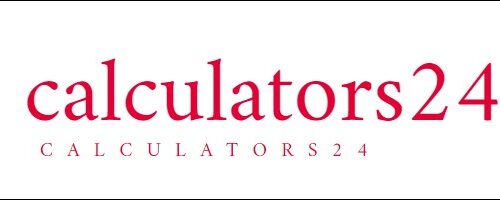Unveiling the Magic of Converting Files into Base64: An Essential Tool
In this era dominated by digital advancements, we frequently find ourselves grappling with files of diverse formats, ranging from documents and images to audio and video files. While these files play a pivotal role in both our professional and personal spheres, there arises a need to handle them differently, particularly when it comes to sharing or storing. Enter the invaluable tool known as the “File to Base64” converter.
Decoding the Essence of Base64 Encoding
Base64 is a binary-to-text encoding scheme that translates binary data into an ASCII string format. Widely employed in computing for myriad purposes, including transmitting binary data through text-based protocols like email or URLs, Base64 encoding is a savior in scenarios where certain characters may not be supported. Its primary function is to ensure that binary data is not only presented in a text format suitable for transmission but is also compatible with diverse systems.
The Art of File Conversion
The “File to Base64” converter stands out as a simple yet potent utility, empowering users to take a file in its original format and seamlessly transform it into a Base64-encoded string. This conversion proves to be exceptionally useful in various scenarios:
1. Embedding Files in Text
Should you find yourself needing to incorporate binary data into a text-based document or message—be it embedding an image in an HTML email or including a PDF file in a JSON document—Base64 encoding becomes the go-to solution.
2. Data Transmission
Certain communication channels might mishandle binary data, potentially leading to data corruption. By converting files to Base64, one guarantees the preservation of data integrity during transmission.
3. Storage Simplification
Storing binary files in databases or text-based file formats often poses challenges. However, by converting files to Base64, this process is streamlined, allowing for the direct storage of the resulting text string.
4. Cross-Platform Compatibility
Divergent operating systems and software applications may interpret binary data differently. Base64 encoding provides a standardized method to represent binary files, ensuring seamless cross-platform compatibility.
Demystifying the Mechanism
Utilizing the “File to Base64” converter is a breeze. Users simply select the file they wish to convert, and the tool effortlessly processes the file, generating a user-friendly Base64-encoded string that can be copied and pasted at will.
In conclusion, the “File to Base64” converter emerges as an indispensable utility for navigating the intricacies of files within a text-centric environment. Whether grappling with email attachments, engaging in web development, handling data storage, or encountering scenarios demanding the representation of binary data as text, this tool simplifies the entire process while safeguarding the integrity of your data. It unquestionably earns its place in the digital toolbox, offering a seamless approach to working with files across diverse platforms and systems.