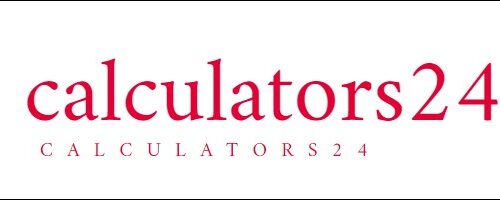Navigating Data Storage: Unveiling the Magic of Memory Storage Conversions
In our ever-evolving digital landscape, a profound comprehension of memory storage and its diverse units is indispensable. Whether you find joy in technology, are a student on a quest for knowledge, or a professional immersed in the realm of data, the Memory Storage Converter emerges as an invaluable companion. This intuitive tool serves to streamline the intricate process of converting between distinct memory storage units, promising swift and precise outcomes with minimal effort.
Delving into Memory Storage Units:
Before we embark on the exploration of the Memory Storage Converter’s prowess, let’s delve into the fundamentals of memory storage units:
Bit (b): This is the smallest entity in data storage, symbolizing a solitary binary digit, either 0 or 1.
Byte (B): Comprising 8 bits, a byte stands as a foundational unit for storing and representing data.
Kilobyte (KB): Defined as 1,024 bytes, a kilobyte frequently measures the dimensions of smaller files and fragments of data.
Megabyte (MB): Equivalent to 1,024 kilobytes or 1,048,576 bytes, a megabyte is a commonly used metric for file sizes and memory capacity.
Gigabyte (GB): Crafted from 1,024 megabytes or 1,073,741,824 bytes, a gigabyte is the standard measure for storage space in devices like smartphones and computers.
Terabyte (TB): Corresponding to 1,024 gigabytes or 1,099,511,627,776 bytes, a terabyte signifies a substantial reservoir of data storage.
Petabyte (PB): Comprising 1,024 terabytes or 1,125,899,906,842,624 bytes, a petabyte often finds application in the context of extensive data storage.
Harnessing the Power of the Memory Storage Converter:
The Memory Storage Converter is crafted for seamless user experience. Here’s a breakdown of its functionality:
Select Input Unit: Commence by choosing the unit of memory storage from the “From” dropdown menu that you intend to convert.
Enter Value: Input the quantity of memory storage in the chosen unit. Precision is at your fingertips, allowing for whole numbers or decimals.
Select Output Unit: Navigate to the “To” dropdown menu and pick the unit you wish to convert to.
Calculate: A single click on the “Calculate” button triggers the Memory Storage Converter to swiftly perform the conversion, presenting the equivalent value in the selected unit.
Result: Behold the converted value in the desired memory storage unit, seamlessly delivered by the calculator.
Real-world Applications:
The applications of the Memory Storage Converter span a wide spectrum:
Data Management: Professionals dealing with expansive datasets, databases, or backups benefit from effortless conversions between diverse storage units.
Tech Enthusiasts: Whether you’re enhancing computer components or scouting for storage devices, this calculator aids in informed decision-making by facilitating a comparison of storage capacities.
Education: Both educators and students find the Memory Storage Converter to be an invaluable resource for comprehending various memory storage units and honing conversion skills.
File Management: Effortlessly manage files by understanding their sizes in different units, ensuring efficient storage and sharing.
Online Storage: Cloud storage users can seamlessly convert between units, gaining insights into available storage space effortlessly.
The Significance of the Memory Storage Converter:
This tool holds immense importance due to its ability to simplify data storage conversions, rendering manual calculations and complex mathematics obsolete. The precision and user-friendly interface make it an asset across diverse fields, ensuring that memory storage conversions are not only rapid but also devoid of unnecessary complications. Whether you are handling data, making tech-centric decisions, or simply exploring the realm of storage units, this calculator stands as a testament to convenience and precision.