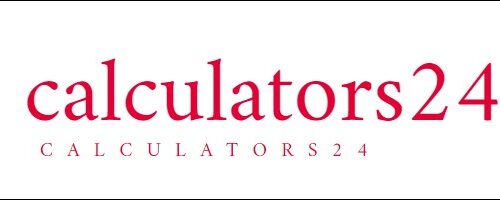Effortless Color Transformation: RGB to HSLA Converter
Unlock the world of vibrant hues with our RGB to HSLA Color Converter, a user-friendly web tool designed to seamlessly translate RGB color codes into their corresponding HSLA counterparts. HSLA, denoting Hue, Saturation, Lightness, and Alpha (transparency), offers a comprehensive representation of colors, providing a richer palette for your creative endeavors.
How to Seamlessly Navigate the Converter:
1. Input RGB Color Code
Begin by entering the RGB color in the specified format "R, G, B," such as "255, 0, 127," into the designated "Enter RGB Color" input field.
2. Alpha Transparency Adjustment
Tailor the transparency of your color by entering an alpha value within the range of 0.0 to 1.0 (e.g., "0.5") in the "Enter Alpha" input field.
3. Conversion Magic
With your RGB color and alpha value in place, initiate the transformation by clicking the "Convert" button.
4. Revel in HSLA Brilliance
Witness the magic unfold as the HSLA color code materializes below the button, presented in the format "(H°, S%, L%, Alpha)." H stands for hue, S for saturation, L for lightness, and Alpha for transparency.
An Illustrative Example:
For instance, inputting "255, 0, 127" as the RGB color and "0.5" as the alpha value would yield the result: "HSLA Color: (330°, 100%, 50%, 0.5)."
This innovative RGB to HSLA Color Converter operates by meticulously validating the input formats, normalizing the RGB values, and calculating the essential components of hue, saturation, and lightness. The alpha value is seamlessly integrated into the final result, making it an invaluable tool for web developers and designers navigating color conversions and transparency settings.
Whether you're embarking on a web development journey or fine-tuning design elements, our converter ensures a seamless transition from RGB to HSLA, adding a touch of brilliance and transparency to your creative ventures.